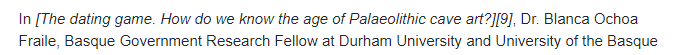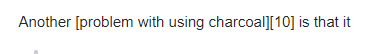The link parser gets confused by the following link:
https://en.wikipedia.org/wiki/Radiocarbon_dating#:~:text=Radiocarbon%20dating%20(also%20referred%20to,a%20radioactive%20isotope%20of%20carbon.
A 'working link' reads:
https://en.wikipedia.org/wiki/Radiocarbon_dating#:~:text=Radiocarbon%20dating%20(also%20referred%20to,a%20radioactive%20isotope%20of%20carbon) notice the last character: a closing bracket.
The correct link however reads:
https://en.wikipedia.org/wiki/Radiocarbon_dating
Everything after the 'dating` and including the #-sign is just added junk some newer browsers add when copying a link.
Starting with #:~:text=R…
In this case it gets worse because there is an unmatched opening bracket. Either remove that link-junk altogether or add a matching closing bracket.
Those snippets should always be removed when adding a link to a post.
Cleaning up this one broken link for the post in question fixes the remaining links. There are still links in that post with link-junk (eg Smithsonian, No9).
A Minimal (non-) Working example
To demonstrate:
Link as posted in answer with added bracket.
Link posted in correct form, that is cleaned up.
Link with just hash tag added.
[Link with unmatched bracket.][4]
Solution
Always clean up those pesky links when your modern browser gets too clever by inserting some crap.
We had quite a lot of those chatty link-junk links added recently. If you edit any post and spot them: destroy them on site (sic", also on sight ;).
That a single link which the parser cannot read then destroys all subsequent ones is of course worthy of a bug report; to browser developers as well as MetaSE.
The remaining text here is left over from junk inclusion:
[4]: https://en.wikipedia.org/wiki/Radiocarbon_dating#:~:text=Radiocarbon%20dating%20(also%20referred%20to,a%20radioactive%20isotope%20of%20carbon.
[5]: https://history.stackexchange.com/help